One sentence.
Prompting for maximum impact (and why that is a bad idea)
There is something undeniably elegant about simplicity, and achieving the most impact with the smallest unit of writing. Think of the legendary six-word saddest story "For sale: baby shoes, never worn" (not actually written by Hemingway). Or the single lines of code you can paste into your browser to turn it into an office suite1. Or the artists who simulate an ocean using code that fits in a tweet.

So I decided to try my own experiment with simplicity, seeing how much I could do with AI with a single sentence (though, as I explain at the end of this post, this is not actually a good way to prompt an AI). It turns out you can get a lot of quality work from an AI with just a little input. For all of these examples, I use GPT-4, the most powerful public AI model. It is accessible in two ways: via the premium ChatGPT-4 and for free using Bing in creative mode. You will see that I use Bing when I want to generate images or have reliable data (Bing is connected to the web, ChatGPT is not), and ChatGPT for longer projects (since Bing has more length limits). In case you are interested, here is more on how to use the various AI systems
Business use in one sentence.
AI is very good at tasks that require compiling information and drawing conclusions, especially in more creative work where AI’s tendency to make factual errors is not a huge concern. For example: “I want to create a new mascot for the Wharton School's program for elementary school students, so please research the latest trend in mascot design, give five suggested designs, pick the best and describe it in detail and pass the full description to DALL-E to make a prototype image.” Bing does a nice job of both summarizing the research on mascots and developing new concepts. (As you can see, DALL-E still doesn’t do words yet, but that will change soon.)
AI is also useful in an entrepreneurial context, where founders are often overwhelmed and even a little help can be very useful: “Startup advisor, I need the basic startup documents for my friend and my fusion taco truck business, like a draft founding agreement, a paragraph pitch for the business, and a checklist of things I should consider when launching it.” While I wouldn’t take legal advice from an AI, the results are a pretty good start for a founding agreement, and the pitch and advice are both good starting places for a new venture.
Bing also does a nice job at meeting prep with just a little context, pulling together data from the web to assemble useful summaries. “I am Ethan Mollick and I am going to speak at the ASU-GSV summit on the Brave Stage on April 19, so I need a dossier chart listing the other speakers talking around my time, their topics, and what we might be able to talk about that could be interesting.”
Coding in one sentence.
I went from never having coded in Python two weeks ago to having dozens of working Python programs today, thanks to ChatGPT. In this case, I asked: “Write code (and tell me how to run it) that will take whatever is in my Windows clipboard, send it to GPT, ask it to summarize the results using text-davinci-003, and display the results on the screen.” The results worked really well, you can see how the program’s output at bottom of the screenshot, where I had it summarize this post so far.
(A confession: I cheated in two minor ways. First, I specified that ChatGPT should use the latest AI model (text-davinci-003), rather than letting it pick a model itself, as it often selects older AI models. Secondly, the first time I ran the program, I got an error message that I pasted into ChatGPT and which it corrected right away. It turned out to be my fault.)
Learning and Leisure in one sentence.
You can get surprisingly creative outputs from ChatGPT by giving it interesting constraints. “Invent and explain a fun game using emoji that we can play against each other, based on chess, but more exciting, and with a theme from Tennyson”
I have been working a lot on how to use AI to teach, and its ability to create customized lessons is extremely useful: “I need a way of teaching my sporty 6th grader about entrepreneurship, so can you come up with a lesson plan that will take about an hour to go through, explaining exactly what I should do with her during that hour and how I might engage her during the process” (More prompts for education here)
Using Bing for complex tasks like trip planning has made me realize how inadequate search engines actually are for many purposes. When there is no clear answer on the web (or many conflicting answers), AI is a useful substitute, even given its tendency to get basic facts wrong. Checking facts is often easier than doing extensive research. So, as a Milwaukee native, while I might have some suggestions for Bing, overall it did a nice job with a complicated prompt: “I am going to go to Milwaukee with my extended family, which includes a wide range of ages, and I need a perfect two day agenda that lets us see all the sights and have some typical food, but also takes into account the fact that we need wheelchair accessibility and things that kids who are picky eaters would enjoy”
But this is bad prompting
As impressive as these results are, this is actually the wrong way to use AI. The common misconception about utilizing ChatGPT is that users should aim for the perfect prompt. However, this approach is not that useful, because there is no one-size-fits-all prompt. Instead, engaging in a conversation with the AI and asking questions can lead to better results. To use AI more effectively, consider the following strategies:
Focus on tasks where you are an expert and collaborate with GPT: Leverage your expertise in a specific domain and use GPT to assist you. This way, you can guide the AI more effectively and achieve better results since you have a solid understanding of the subject.
Provide context for the AI: When crafting a prompt, include relevant background information to help the AI better understand the context. This will lead to more accurate and useful responses.
Offer step-by-step directions: Instead of expecting the AI to understand complex tasks with minimal instruction, break down the task into smaller, actionable steps. Providing clear directions will improve the AI's comprehension and performance.
Iterate with the AI: Don't expect the perfect answer right away. Start with an initial response from the AI, then ask for changes, improvements, or clarifications as needed. This iterative process allows you to fine-tune the AI's response and achieve the desired outcome.
This will make your browser window into a simple drawing tool:
data:text/html,<canvas id="v"><script>d=document,d.body.style.margin=0,f=0,c=v.getContext("2d"),v.width=innerWidth,v.height=innerHeight,c.lineWidth=2,x=e=>e.clientX||e.touches[0].clientX,y=e=>e.clientY||e.touches[0].clientY,d.onmousedown=d.ontouchstart=e=>{f=1,e.preventDefault(),c.moveTo(x(e),y(e)),c.beginPath()},d.onmousemove=d.ontouchmove=e=>{f&&(c.lineTo(x(e),y(e)),c.stroke())},d.onmouseup=d.ontouchend=e=>f=0</script>




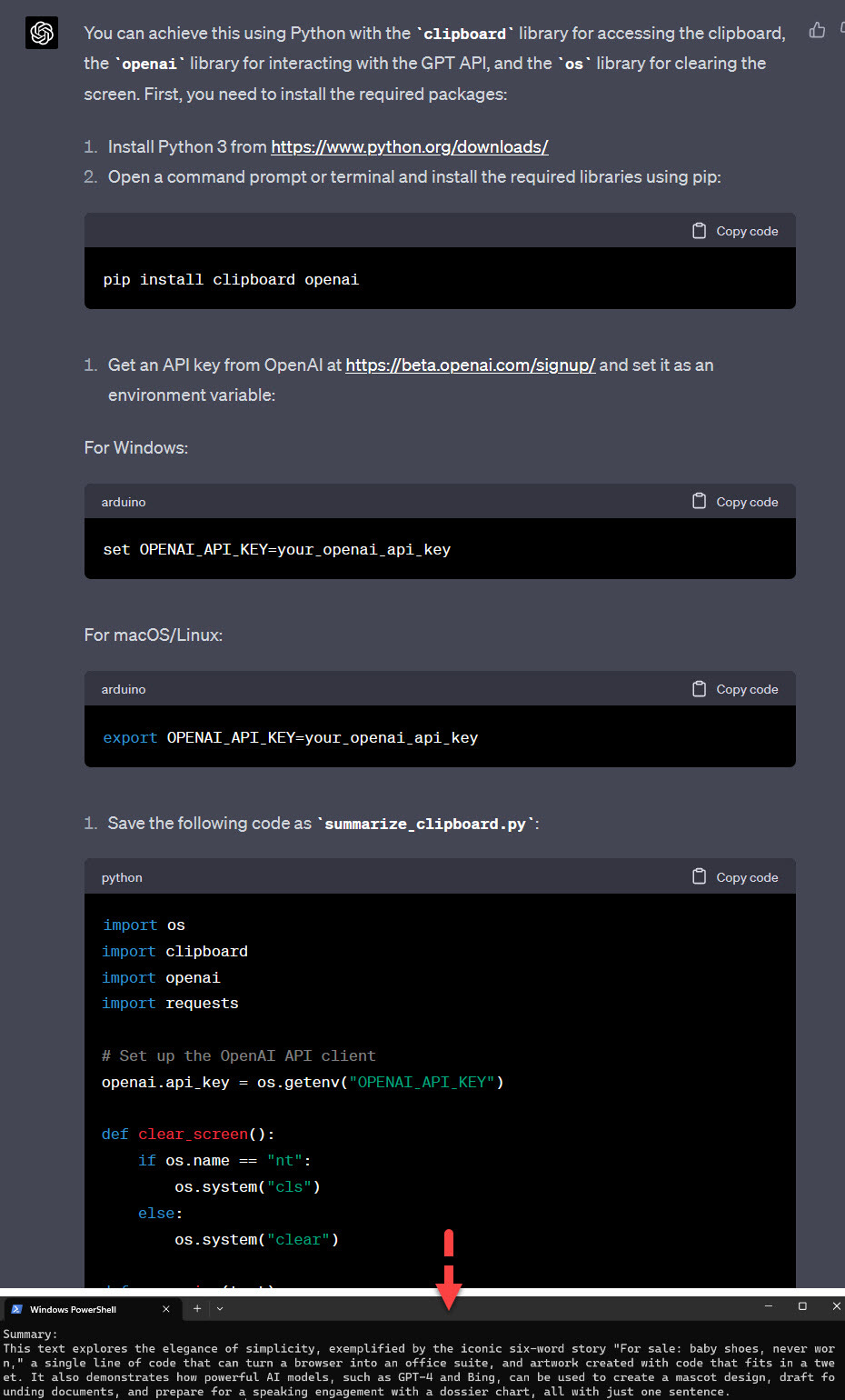




Having great AI at your disposal is one thing, but someone showing you - with ridiculously good, detailed, step by step examples - how to *use* that AI is insanely helpful. You're doing an amazing service to humanity, if I may say so, with your blog. Thanks Ethan.
-huge fan boy
Very impressed by the Python code example!